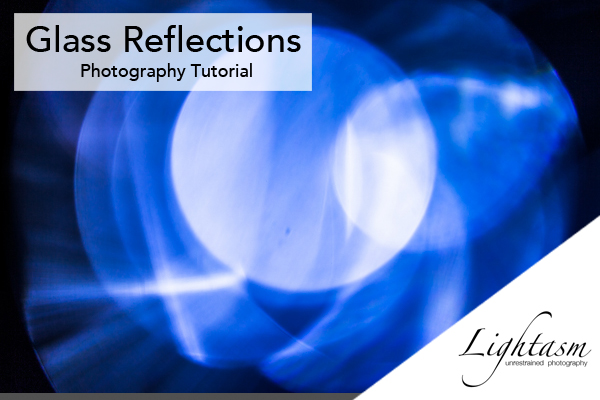
Capturing Glass Reflections and Impurities
This photography tutorial on came about after I saw from some photo's of "Refractographs". In this tutorial we'll focus on glass reflections and impurities and how to manipulate them using various techniques.

Photography Equipment
Needed
- DSLR - You could use a compact as long as you have complete control over all settings, manual focus being one of them. I used my Canon 5D MKII
- Macro lens - A true 1:1 macro lens would be ideal. My favourite is the Canon 100mm f2.8 Macro
- Drinking glasses - Make sure they have stems.
- Light source - A controllable lighting source that can be easily moved and directed, a simple torch will do.
Recommended
- Tripod - It's easier to maneuver elements if your hands are free. I used a Manfrotto 055XPROB tripod legs with Manfrotto 804RC2 head
- Remote trigger - Once again freeing you up to make adjustments, the Canon RS-80N3 works well.
- 5 in 1 Reflector - This creates a simple uncluttered background without distraction but any plain material backdrop will do.
Process & Techniques
Firstly I recommend a darkened room to have complete control over the light, so close the curtains/blinds. Secondly a simple uncluttered black background would be best. In my case I used a 5-in-1 reflector which has a black side set in the background.
Next you'll need to place your clean glass with stem pointing at the camera.
Place the light source initially facing directly at the stem from the bottom of the glass towards the top.
Start with your Camera and Macro lens focused on what should now be a series of patterns reflected on the under side of the stemmed glass.
I set the main camera settings would be an aperture and shutter speed fast enough for a bright clear shot which will depend entirely on your environment. Next I used an aperture of f2.8 on a Canon 5DMKII (on manual) and 100mm Macro f2.8 combo and adjusted the shutter speed as needed to have an exposure of +1 stop.
Because I wanted to avoid handheld shots I used a tripod and remote trigger but the process can be done handheld. By using a tripod it allows you to use live view to line up your shots.
Variety of Shots
There are multiple results you can achieve from this process each one depending on how you manipulate the objects.
First would be a simple macro shot of the details in the glass highlighted by the light. The details vary depending on the glass used and the direction of the light. Due to the combination of light and impurities you will want to play around a bit. Maybe try moving the light from facing away from the camera to facing directly at the camera maintaining focus on the glass.
Finally we can look at the bokeh type effect where the lens is not focused on any point and simply captures the light bouncing around the glass. Therefore you end up with a much softer look with a dreamy quality.
My main goal with the above is to take time adjusting the following...
- Angle of the glass
- Angle of the light source
- Focus of the lens
Post Processing Techniques
I do all my post processing in Photoshop Lightroom. Because of Lightroom's abundance of tools it was used for general cropping of the image and adjustments to the temperature and tint. As a result there is a cooler blue tint across the image.
Photography Results
Here are a few examples of different effects. You can get similar effects with your own glasses. Just remember each glass is unique so will create different effects.

This first image shows more of a macro shot. The stem of the glass shows details from various impurities.

This image is from an unfocused shot allowing the light to bounce around and create a bokeh type effect. The key to this effect is to play with the lens focus avoiding directly focusing on a specific point.

This image shows impurities in glass the reflecting light. These impurities with red light create a molten effect but depend on the quality of the glass used.
As you can see the above 3 images are all from the same glass. This shows the variety of results you can get by simply playing around with a few common elements.


